QuickPDF
Convert, Create, Merge and Append PDF files completely from within other apps using iOS extensions
QuickPDF is a unique new app that fully utilizes the extensions in iOS 8 to enable you to PDF files and documents completely from inside other apps. From Safari to email attachments, photos and many more - QuickPDF will show as an option in the action menu of apps with "Open in" or "Share" actions and enable you to convert to PDF quickly and easily.
Once you install QuickPDF, to enable you to PDF from Safari or other apps, simply tap on the action button in Safari, scroll to the right on the 2nd line and then tap ”More” and enable QuickPDF with the toggle switch. This same method can be used for most apps!
QuickPDF also enables easy merging of several documents into a single PDF, even if the files are completely different formats (i.e. create a single PDF by combining a document with a spreadsheet, or a Pages document with a Word file). It is also just as easy to merge multiple PDFs into a single PDF file.
Another very powerful feature of QuickPDF is the ability to select a few pages from a file (i.e. a document or PDF) and a few from one or multiple other files - creating a new PDF containing only the pages required from those files.
The PDF creation, arrangement and preview screen is intuitive and easy to use. Rearranging document order, selecting page ranges and adding further documents is all contained within one single area; there is no complicated file structure or hierarchy to learn!



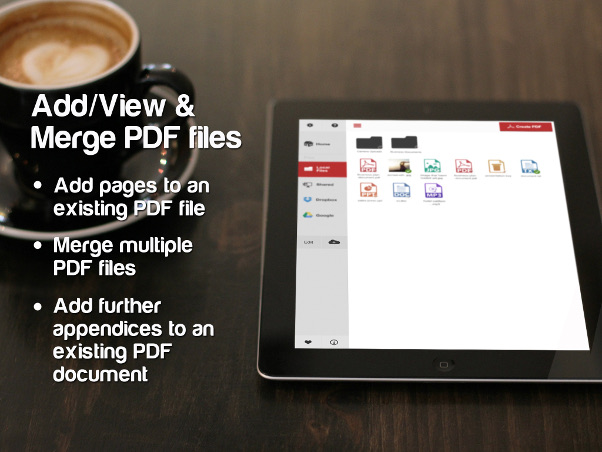

Features
Create or Convert to PDF from within other apps
- Enable QuickPDF as an option in the Action button in other apps (e.g. Safari) and PDF any file, web page or document!
- Seamless PDF conversion from other apps, no need to transfer documents or files, it all happens within the other app
- Utilizes iOS extensions to be fully integrated with other apps
- Full PDF options (preview, scale, size etc)
PDF Conversion & Merging
- View/Convert/Merge Microsoft Office files, iWork files, Photos, PDFs, Contacts, Web Pages, Email & Email attachments as well as many more file formats
- Create a single PDF from multiple files even if they are a different format (i.e. merge a Word file with a Pages document with an existing PDF etc.)
- Save Web pages as PDFs
- Print or convert PDFs from other apps using "Open in..." or other methods
Document Viewing
- View multiple documents in easily organized tabs
- Ultimate big PDF reader
- View & print PDF documents
- View/Print Office 2007, XP, 2003 & 2008 files
- View/Print iWork Pages, Numbers & KeyNote files
- Zip/Unzip files directly on your iPad
- View files/documents in portrait, landscape and full screen mode
- Edit and print text documents
- Group files into folders
- Drag and drop files and folders to arrange
- Navigate through your computer's folders to find files
- Copy whole folders from your computer
- Share files with several Macs and PCs, even remotely
Cloud Services & Email
- Save attachments directly from Mail to QuickPDF
- iCloud, Box.net, Dropbox, Google Drive, ShareFile, Skydrive, SugarSync, FTP, WebDAV - all supported
- Move, edit and print documents on your iPad or iPhone from your Cloud account
- Move files to/from your iPad or iPhone by connecting to Cloud account
- Share documents via Email









