ClipPrinter
Copy & Paste Printing + Transfer via Bluetooth
ClipPrinter is the best app for copy/paste management and printing. ClipPrinter enables you to 'Copy' items from your iPad, iPhone or iPod Touch and transfer them to another iPad/iPhone/iPod Touch via Bluetooth, or to/from your PC or Mac via WiFi.
As featured in Apple's App store "What's Hot" 01/12
Print pasted clips and store clips as files for archiving, previewing, emailing and grouping. Merge clips for pasting elsewhere.
You can also 'Copy' and print photos, web addresses, email, calendar appointments, Notes, SMS', contacts... In fact you can pretty much print anything you can 'Copy' on your iPad, iPhone or iPod Touch.
ClipPrinter will print direct to most WiFi printers, or to ALL printers (Bluetooth, USB, WiFI, Network) via your Mac/PC using the free WePrint software. If WePrint is required on your Mac or PC you will not need to touch or be near your computer to print, you simply tap print on your iPad, iPhone or iPod Touch and the computer will act as a relay and automatically pass the print job from your device onto your printer without user intervention
Installing WePrint on your Mac or PC will also give you the ability to print via 3G/EDGE, so even when you are out of your office/home you can quickly and easily print back your personal printer from your iPad, iPhone or iPod Touch.
Videos
Features
How will ClipPrinter help me?
- You can Copy & Print SMS/Text messages
- Transfer a phone number to your phone from your computer and then call it
- Record your Mac/PC clipboard activities and select clips to send to send your clipboard contents
- Copy and send image/text files from your Mac or PC to your iPad/iPhone/iPod Touch
- Mac users can select and drag text or images to send via the WePrint helper software
- Copy & print Email
- Easily transfer an image to your Mac/PC for editing and quickly send it back to your iPad/iPhone/iPod Touch
- Copy & print a web page addresses
- Transfer, view & print documents and files on the go
- Print via 3G/4G Edge while out and about or 3G/4G/WiFi at home
- Copy and transfer a photo to a friend's iPad or iPhone via Bluetooth
Print from Pages, Numbers or Keynote to ANY printer
- Use "Open in Another App" to print in just a few taps
- Print all your documents and files to ANY existing printer
Copy & Transfer
- 'Copy' and transfer to another user's iPad/iPhone/iPod Touch Touch using Bluetooth or WiFi (both devices require ClipPrinter)
- 'Copy' and transfer to your PC or Mac via WiFi
- 'Copy' and transfer FROM your PC or Mac to your iPad/iPhone/iPod Touch via WiFi
Fully Functional Printing with Options
- Print direct to most existing WiFi or shared printers, or use the free printer software for ALL printers
- USB & Bluetooth printers can be used with free print server software, WePrint
- Also print to AirPrint printers
- Print remotely via 3G/4G
Copy & Archive
- Save & rename regularly used text, photos, contact details and lots more for use with copy & paste function on the iPad or iPhone
- Save & archive 'Clips' into your own folders in ClipPrinter
Send Clips & Documents/Files via email
- Email 'Clips' directly from within ClipPrinter
- Email files, photos, web pages and formatted messages
- Send emails from your own email accounts
Print SMS/Text Messages
- Print SMS/Text messages, simply 'Copy', open ClipPrinter and print
View Documents & Files on your iPad/iPhone or iPod Touch
- View/Print Office 2007, XP, 2003 & 2008 files
- View/Print iWork Pages, Numbers & KeyNote files
- Store documents, attachments and images
- Zip/Unzip files directly on your
iPad/iPhone/iPod Touch
- View files/documents in portrait, landscape and full screen mode
- Playback iPad or iPhone supported audio and video files
- Edit and print text documents
- Group files into folders
- Drag and drop files and folders to arrange
- Navigate through your computer’s folders to find files
- Copy whole folders from your computer
- Share files with several Macs and PCs, even remotely






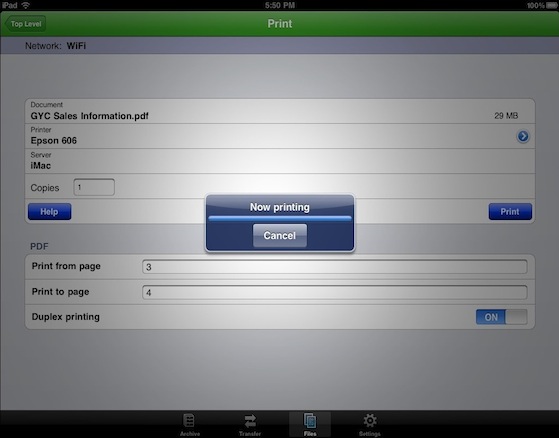

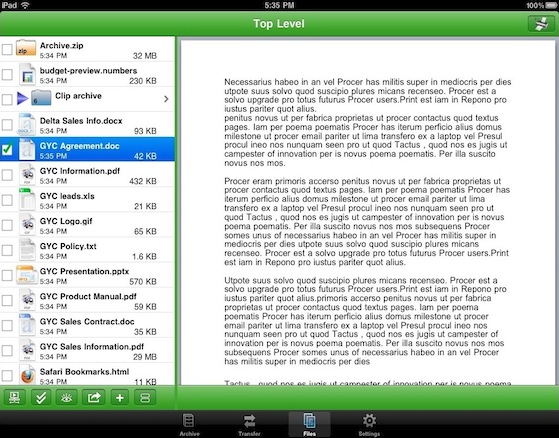
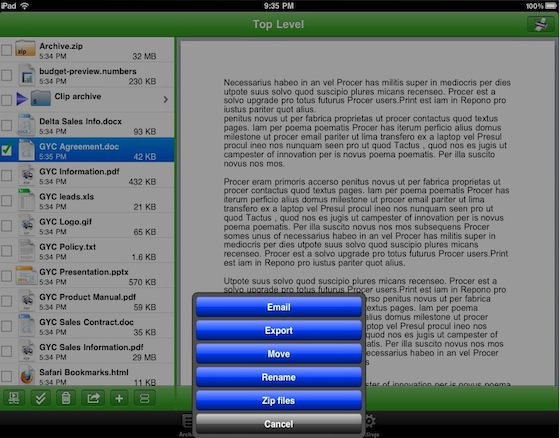





Independent Media Reviews
AppShouter: "Finally a good cross platform file management solution!"
iPhone Apps Finder: "If you are constantly on the go, you are going to need ClipPrinter"