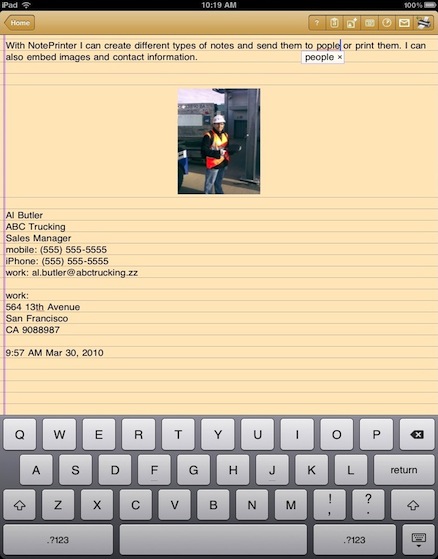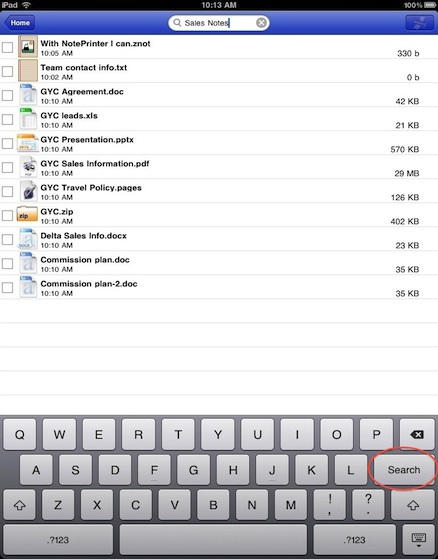NotePrinter
Take Notes to the next level
NotePrinter is an excellent tool that takes the concept of iPad, iPhone & iPod Touch Notes to a whole new level.
You will be able to layout formatted notes, insert images and then print or email them with all formatting and images. You can file notes in different category folders, as well as transfer them to or from a Mac or PC.
NotePrinter is the leader for easy, user friendly copy and paste! Touch and drag to select text or images, just like your computer. Copy the selected text and paste elsewhere or in another note.
Videos
Features
Awesome Notes
- Create and write notes on the fly
- Add pictures or contacts to your Note by simply clicking the add button
- Use the secure, password protected category folder to store any sensitive notes
- Create folders to file your Notes into different categories
- View a Note or the contents of a folder by double tapping on it
- Add a Note to a category folder by dragging the note icon into the folder
- Change the style and alignment of text
- Use in landscape and portrait mode
Fully Functional printing
- Print direct to most existing WiFi or shared printers, or use the free printer software for ALL printers
- USB & Bluetooth printers can be used with free print server software, WePrint
- Also print to AirPrint printers
- Print remotely via 3G/4G
- Print using ALL the same document formats to ALL printers that can used by your Mac/PC (e.g. USB, WiFi, Bluetooth, shared, networked etc.)
- Convert documents to PDF files (in-app upgrade)
Documents
- View/Print Office 2007, XP, 2003 & 2008 files
- View/Print iWork Pages, Numbers & KeyNote files
- Store documents, attachments and images
- Zip/Unzip files directly on your
iPad/iPhone/iPod Touch
- View files/documents in portrait, landscape and full screen mode
- Playback iPad or iPhone supported audio and video files
- Edit and print text documents
- Group files into folders
- Drag and drop files and folders to arrange
- Navigate through your computer’s folders to find files
- Copy whole folders from your computer
- Share files with several Macs and PCs, even remotely