Print-it for iPad/iPhone
Print from within other apps to ANY printer
Print-It is the new breed of printing apps and takes advantage of the new extensions capability in iOS 8. With Print-It you can print to ANY printer completely from within any app. From Safari to email attachments, photos and many more - Print-It will show as an in the action menu of apps with ”Open in” or ”Share” of any app and enable you to utilize all of your existing printers and hardware.
Once you install Print-it, to enable you to print from Safari or other apps, simply tap on the action button in Safari, scroll to the right on the 2nd line and then tap ”More” and enable Print-it with the toggle switch. This same method can be used for most apps!
“Print-it” for iPad, iPhone will print direct to most WiFi printers, or to ALL printers (Bluetooth, USB, WiFI, Network) via your Mac/PC using the free WePrint software. If WePrint is required on your Mac or PC you will not need to touch or be near your computer to print, you simply tap print on your iPad or iPhone and the computer will act as a relay and automatically pass the print job from your device onto your printer without user intervention.
Installing WePrint on your Mac or PC will also give you the ability to print via 3G/4G, so even when you are out of your office/home you can quickly and easily send print jobs to your printer from your iPad, iPhone or iPod Touch.
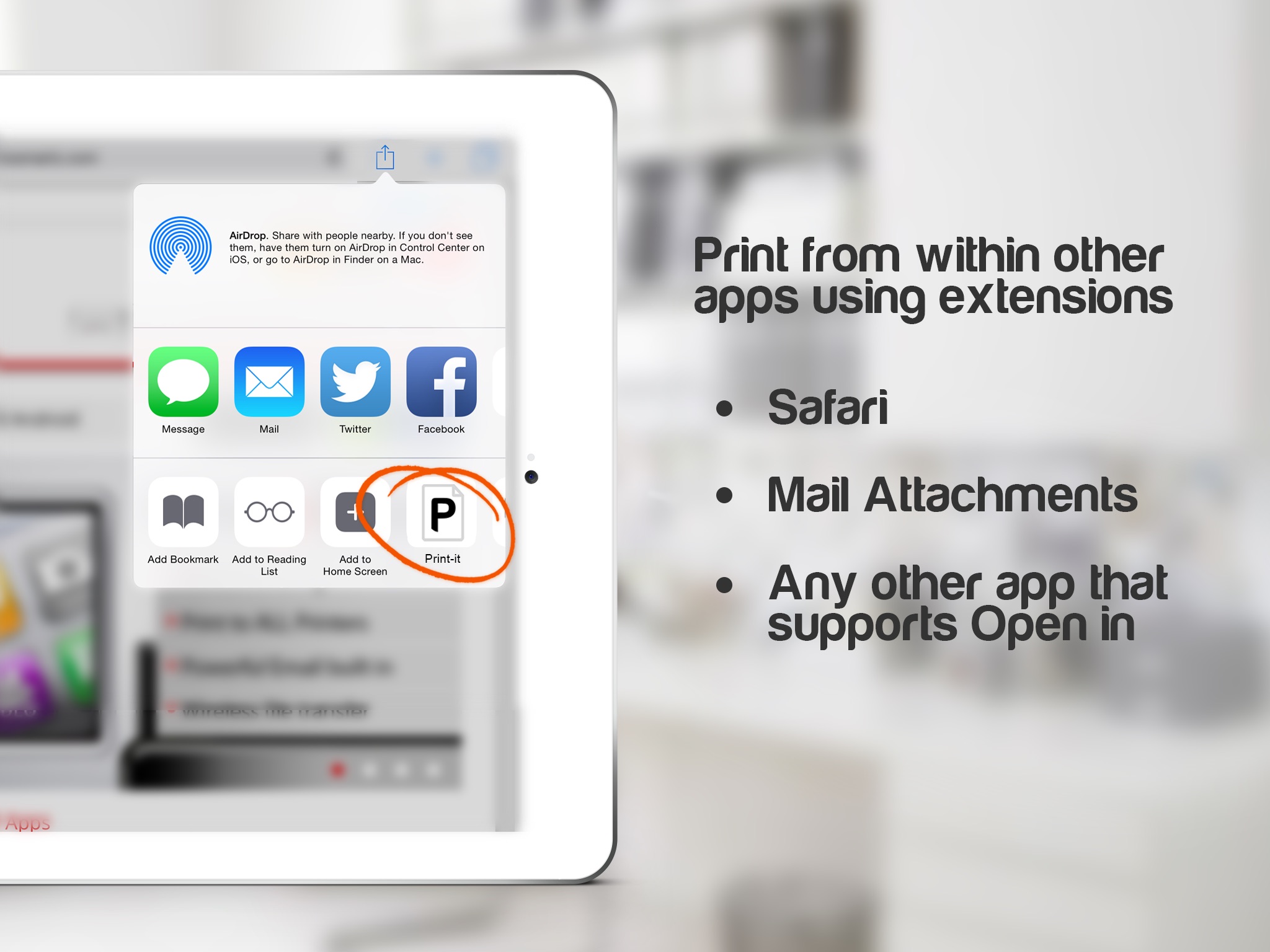
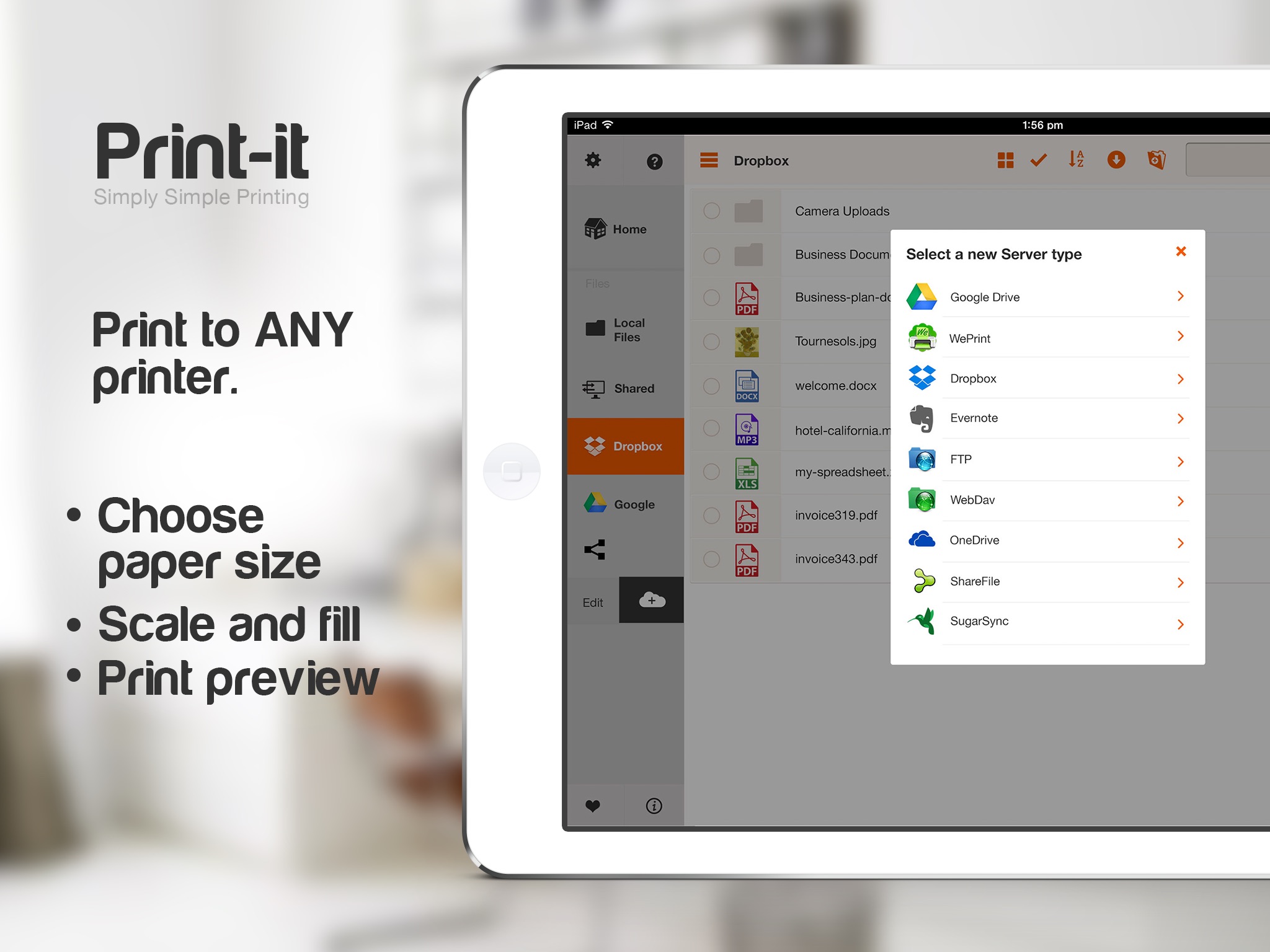
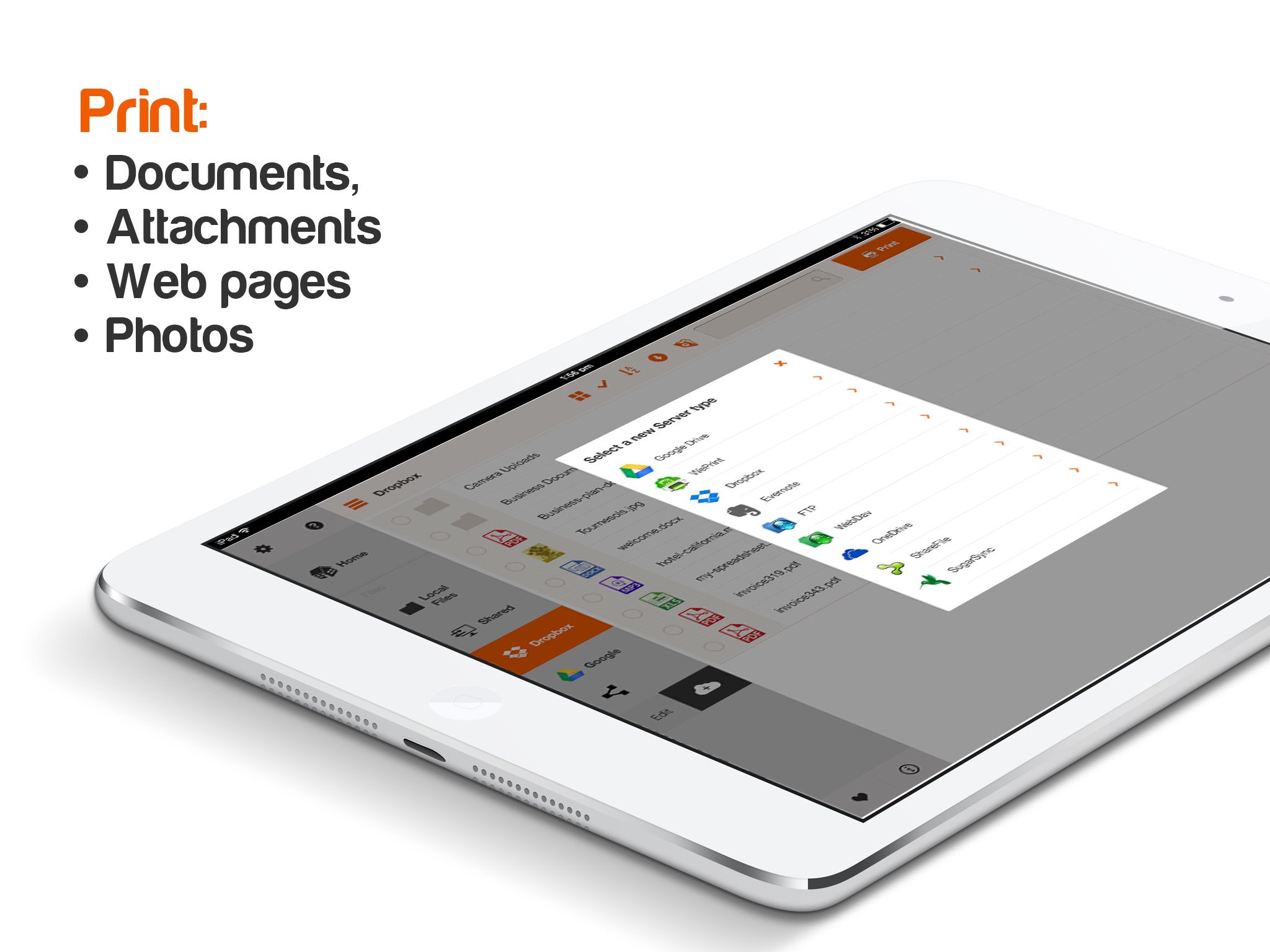

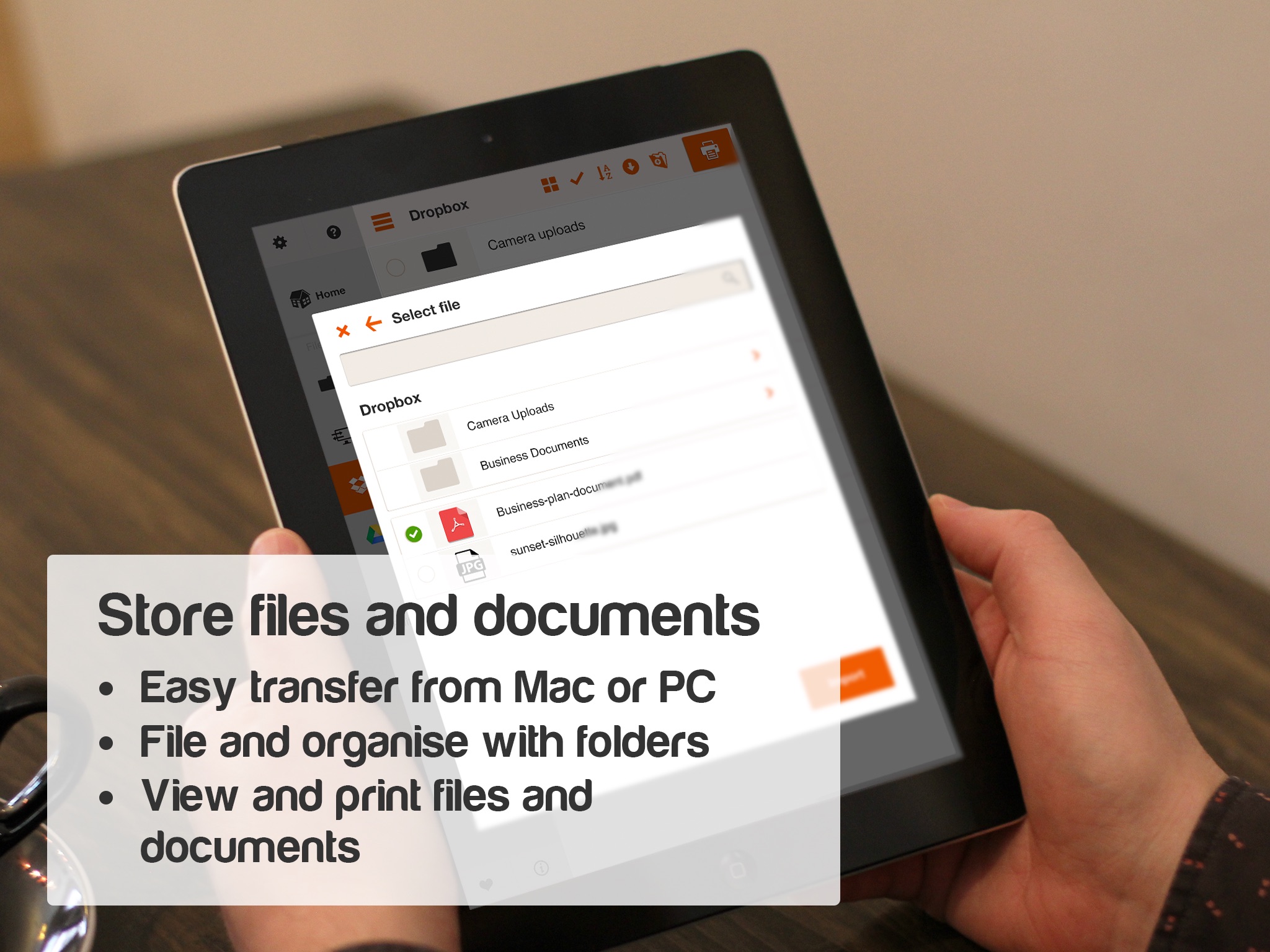
Features
Print from within other apps
- Enable Print-it as an option in the Action button in other apps (e.g. Safari) and print to ANY printer!
- Seamless printing from other apps, no need to transfer documents or files, it all happens within the other app
- Utilizes iOS extensions to be fully integrated with other apps
- Full print dialog (page to/from, paper selection, number of pages etc)
Fully Functional Printing
- Print direct to most existing WiFi or shared printers, or use the free printer software for ALL printers
- USB & Bluetooth printers can be used with free print server software, WePrint
- Also print to AirPrint printers
- Print remotely via 3G/4G
File Management
- Transfer docs and files via iTunes using USB cable (Apps Tab)
- Open documents stored in Print-it directly into Pages or Numbers for easy editing
- Open files stored in the Cloud directly into Print-it
- Fully integrated with Evernote
- iPad & iPhone Extension Printing
Cloud Services
- Google Drive
- Box
- ShareFile
- SugarSync
- CloudMe
- DropBox
- SkyDrive
- Transporter
- FTP servers
- WebDAV
Documents
- View/Print Microsoft Office files
- View/Print iWork Pages, Numbers & KeyNote files
- Store documents, attachments and images
- View files/documents in portrait, landscape and full screen mode
- Playback iPad or iPhone supported audio and video files
- Group files into folders
- Drag and drop files and folders to arrange
- Navigate through your computer’s folders to find files
- Copy whole folders from your computer
- Share files with several Macs and PCs, even remotely
Web Pages
- Print directly from within Safari using the action button in Safari
- Print web pages as you are browsing
WiFi Hard Drive
- Mount your iPad/iPhone/iPod Touch as a network disk on your Mac/PC
- Drag and drop documents & files to/from your iPad/iPhone/iPod Touch
- Open, view & send documents and files while away from your Mac/PC









